Home / FAQs
FAQs
Instructions & information for working with DART Learning
DART Learning virtual excursions are open to all teachers, parents and students who have reliable internet and devices.
It is recommended students have an adult supervisor present during live interactive events. Often it is based on the type of excursion, content providers will have there own privacy policy and will advise participants of requirements.
*We kindly request that all attendees maintain a respectful demeanour during live interactions. If not adhered to, removal from the event may unfortunately be necessary.
- Once logged into DART Learning https://dartlearning.org.au/
- Dropdown the list next to your name and select MANAGE MY BOOKING to view your full list
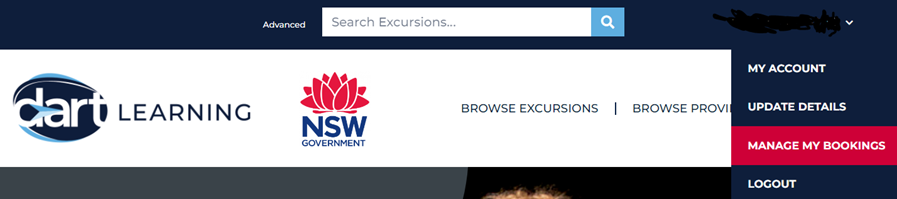
• Email confirmation was sent to you (please check your junk mail)
• Go to MANAGE MY BOOKINGS (See above instructions at #3)
• Find your event and go back to the event listing on the website.
• Go to the events Joining the event tab, hit F5 to refresh page, it will update with the latest information.
*IMPORTANT PLEASE NOTE* – If you don’t find your booking listed, this is because the provider is using their site to book through – You will need to contact them directly to cancel your booking (refer to your booking confirmation email or the event provider details found under the JOINING THE EVENT TAB)
- Once logged into DART Learning https://dartlearning.org.au/
- Dropdown the list next to your name and select MANAGE MY BOOKINGS
- Next to the event you wish to cancel, dropdown the list of ACTIONS
- Click on view/edit booking button
- Within the booking, next to each attendee you wish to cancel, change the RSVP status to Not going
- Save your changes by clicking on the UPDATE BOOKING button. This will cancel your booking
*IMPORTANT PLEASE NOTE* – If you don’t find your booking listed, this is because the provider is using their site to book through. You will need to contact them directly to cancel your booking (refer to your booking confirmation email or the event provider details found under the JOINING THE EVENT TAB)
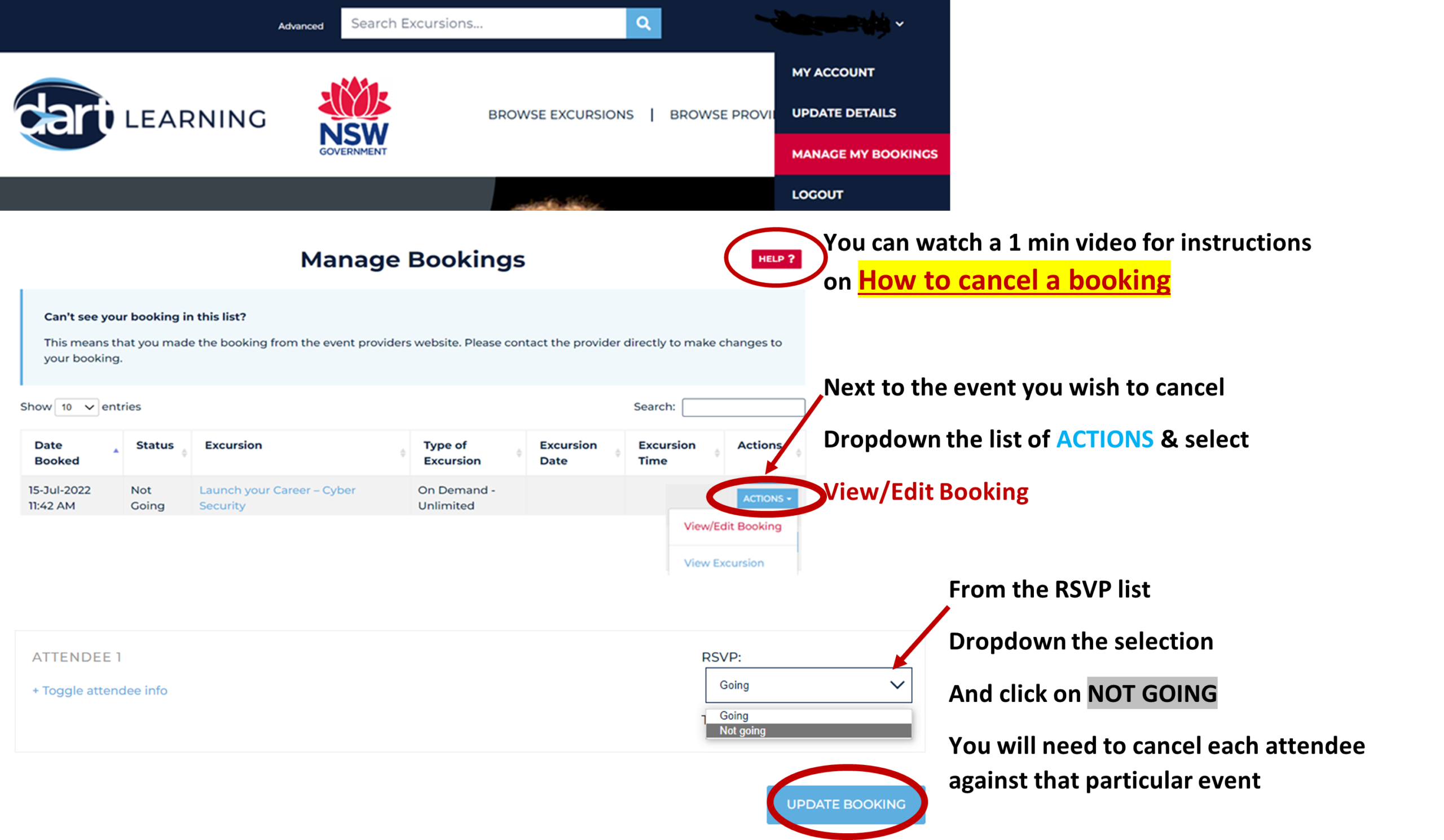
Live Event – Scheduled
Providers list Live One-off Event/Excursions on a set date and time, open to all teachers/parents to book into with either:
* Two-way video – From presenter and return video from participants
or
* One-way video – Streaming with or without a chat facility
Live Event – By Request
A teacher/parent contacts a content provider and can request an excursion on a specific day and time. The provider may stipulate a range of dates, times which can be selected from. These excursions are usually between one provider to one teacher/parent (a whole class or a home-schooled student).
*We kindly request that all attendees maintain a respectful demeanour during live interactions. If not adhered to, removal from the event may unfortunately be necessary.
On Demand
Once a booking has been made a link will be supplied to a recorded event/workshop which you can conveniently view at any time.
Providers have the flexibility to determine the duration of access to a previously conducted virtual excursion. For example due to licencing restrictions a pre-recorded event may be available for a few weeks following a live event or current, specialised content may be available for a few years.
- Check you have your link/PW if required handy.
- Test your equipment prior to participating in a virtual excursion.
- Avoid possible glare on screen, close blinds etc and potentially turn off some lighting.
- Optimize your camera view by filling the screen with students rather than furniture or walls.
- Position microphones at a minimum distance of one meter from the camera or endpoint and ensure they are not placed near other electronic equipment, as this may negatively impact audio quality.
- Keep microphones muted until invited to speak by the presenter. Mute microphone again directly after speaking. There is always peripheral noise at schools and microphones pick up everything. This is a big distraction to the presenter and other participating schools.
- During large scale live virtual excursions it is helpful to have your questions ready for the Q&A section of the presentation.
Please – Clear your browser cache history, using these instructions, then follow steps 2 to 7 below:
Chrome & Edge.
1. Press [Cntrl, Shift & Delete] keys simultaneously, which will bring up [Clear Browsing Data] window
2. Toggle the first option to [All Time] and click on [Clear Data] button
Apple Mac OS Safari:
1: From the Safari Menu bar, select [Safari] option
2: Select the [Clear History…] from the dropdown menu
3: Select [Clear History] button
4: Close and relaunch Safari
Internet Explorer.
1. Press [Cntrl, Shift & Delete] keys simultaneously, which will bring up [Deleting Browsing History] window
2. Untick the ‘preserve favourites’
3. Tick all other boxes
4. Click on [Delete] button, waiting for completed message to appear at bottom of browser.
IMPORTANT – Once complete you MUST close down all instances of your browser and restart browser for Clearing of Cache to take effect
1. Clearing browser cache
2. Go to https://dartlearning.org.au
3. Select ‘Login / Register’ button in the top menu bar
4. If you are a DoE staff member, select the Single Sign On (SSO) logon option on the left.
5. Department SSO logon page will present. Enter your DoE credentials
6. If prompted to update your profile, enter the mandatory fields and save
7. You will now be able to navigate and register to the event of your choice.
Subscribe to our newsletter.
Like us on Facebook and follow us on Yammer.
Our subscribers are the first to find out about our latest events.
You can always Search For Excursions on our website too.
If you wish to offer a virtual excursion to other schools and would like the assistance of DART Learning, kindly reach out to the
DART Learning team

