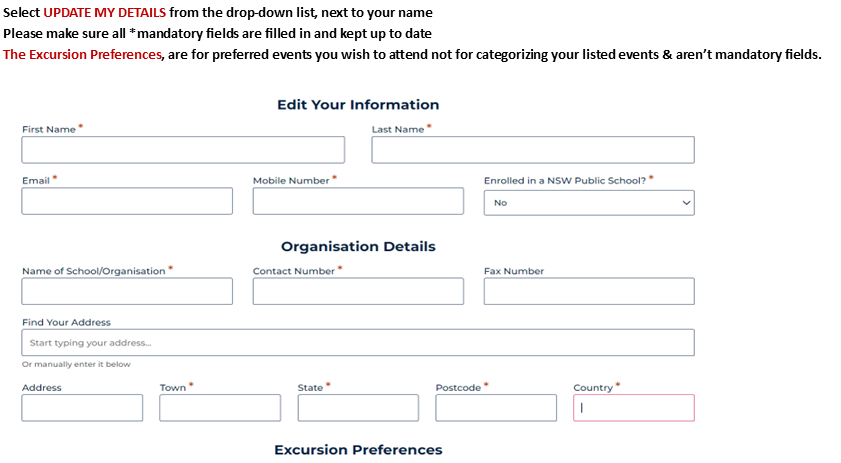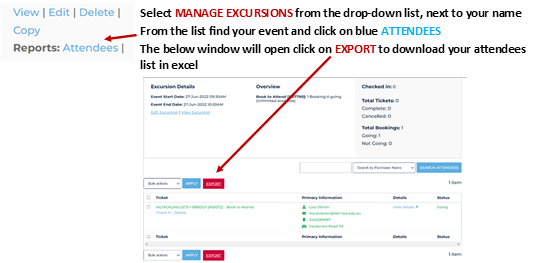Home / Help
Help
General Help for Providers working with DART Learning
Select MANAGE PROVIDER from the drop-down list, next to your name
In the new window click on the EDIT button and then update as required
Target Audience
Event Title
Time & Date
Brief Overview
Free Events
Event Providers
Booking System
Tickets
Event Types
KLA/Strand/Substrand
Special Filters
Teachers use KLAs to search for events on the DART Learning website. Please refer to this document to breakdown the KLA (Key Learning Area), Strand and Sub Strand connected to curriculum learnings and your event.
Click here to view reference table.
To access a downloadable copy please Click Here.
Learning Intentions will identify what the students will be learning during the event.
Success Criteria will identify what the students can do as a result of attending the event.
Click here to view information and examples.
To access a downloadable copy please Click Here.
Both these types of filters are important as teachers use them to search for events.
If you don’t select relevant filters and a teacher uses them to search for events – Your event will not show up in their search results. E.g. If your event is FREE always select the Special Filter “FREE”
Click Here for Special Filter reference guide
Please note – There’s a few Special Filters that are ONLY used by VEA group members.
If there is a key word that you think should be included in this list, please contact DART Learning.
Click Here for School Calendar Event reference list
Please note – Dates of the School Calendar theme MUST EQUAL the date of your live event or your on demand event availability dates plus align to School Calendar theme.
*If you are unclear, access the reference list and view the information column.
*DART Learning promotes assorted School Calendar Events throughout the year, make sure your events are tagged to take advantage of this additional advertising.
Promote your provider page or an event via the Request Social Media Promotion form, you can also submit a short up to 60 second video as part of your promotional request.
And OR you can request promotion across the DART Learning Homepage Banner.
These we offer as a FREE service the limit is 2 per calendar year.
Once your initial 2 promotions have been submitted and completed, you will still be able to request other promotions however they are not guaranteed to be fulfilled.
*Please ensure there is a minimum of 3 weeks lead time prior a (Live) event start date, otherwise your request may be declined.
Please CLICK HERE to fill in the request form & for complete instructions.
To access a downloadable copy please Click Here
You can view all of your excursions from the Excursion Management Area within your account.
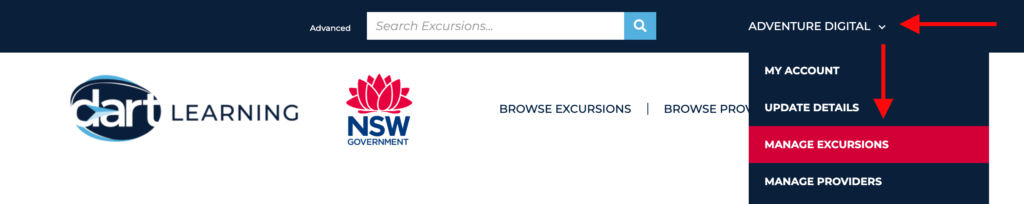
All of your excursions will appear in this area.
You will be able to find and filter your excursions by:
- Excursion title
- Status (published/pending)
- Target audience
- Excursion type
- Event date range
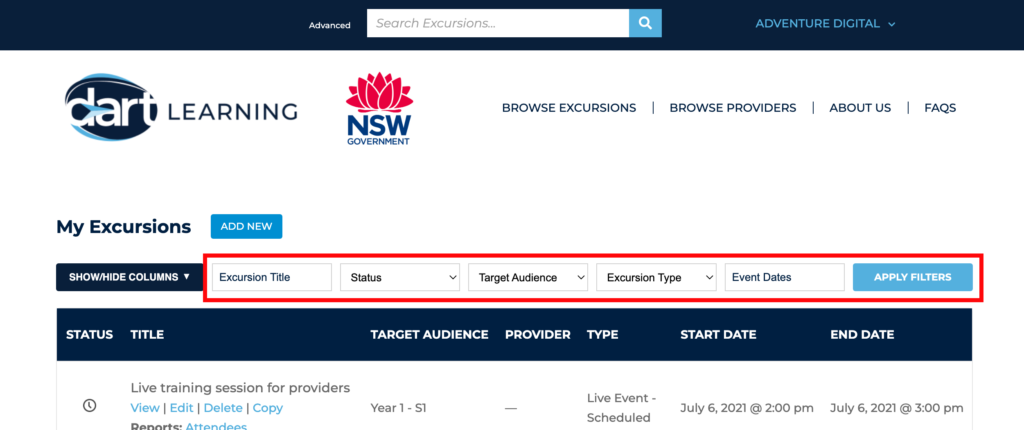
Please try the following, it alleviates many browser issues.
To clear your cache history, please following all the below steps:
Chrome & Edge
1. Press [Cntrl, Shift & Delete] keys simultaneously, which will bring up [Clear Browsing Data] window
2. Dropdown the first option to [All Time] and click on [Clear Data] button
Apple Mac OS Safari
1: From the Safari Menu bar, select [Safari] option
2: Select the [Clear History] from the dropdown menu
3: Select [Clear History] button
4: Close and relaunch Safari
Internet Explorer
1. Press [Cntrl, Shift & Delete] keys simultaneously, which will bring up [Deleting Browsing History] window
2. Untick the ‘preserve favourites’
3. Tick all other boxes
4. Click on [Delete] button, waiting for completed message to appear at bottom of browser.
IMPORTANT – Once complete you MUST refresh and or close-down all instances of your browser and restart browser for the Clearing of Cache to take effect
1. Clearing browser cache
2. Go to https://dartlearning.org.au
3. Login again to proceed